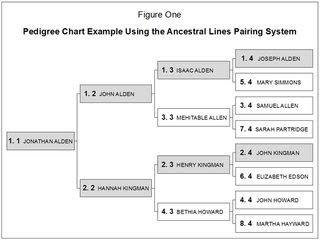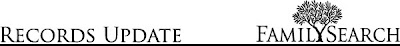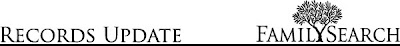
A broad range of records were added to FamilySearch this week from 20 countries, notably Australia, Austria, Canada, Chile, England, Dominican Republic, Germany, Italy, Philippines, and the U.S. The U.S. additions include a variety of records from California, Illinois, Indiana, North Carolina, Ohio, Oregon, Texas, Washington and Wisconsin (See the full listing of new updates below)
Collection Records Images Comments Australia, Tasmania, Miscellaneous Records, 1829–1961 0 9,723
Added browsable images to existing collection.
Austria, Carinthia, Military Personnel Records, 1846–1897 0 238,473
New browsable image collection.
Austria, Seigniorial Records, 1537–1888 0 29,522
Added browsable images to existing collection.
Canada, Saskatchewan Provincial Records, 1879–1987 0 57,903
Added browsable images to existing collection.
Chile, Santiago, Cementerio General, 1821–2006 0 65,853
New browsable image collection.
Colombia, Catholic Church Records, 1600–2008 0 9,710
Added browsable images to existing collection.
Dominican Republic, Catholic Church Records, 1590–1955 0 165,106
New browsable image collection.
El Salvador, Catholic Church Records, 1655–1977 0 589,990
New browsable image collection.
England, Cornwall Parish Registers, 1538–2010 0 11,979
Added browsable images to existing collection.
England, Lancashire, Oldham Cemetery Registers, 1797–2004 0 45,387
New browsable image collection.
England, Warwickshire Parish Registers, 1538–1900 399,299 0
Added new records to existing collection.
Germany, Württemberg, Schwäbisch Hall, Probate Records, 1833–1905 0 21,584
New browsable image collection.
Honduras, Catholic Church Records, 1633–1978 0 37,672
Added browsable images to existing collection.
Hungary Catholic Church Records, 1636–1895 261,188 0
Added new records to existing collection.
Isle of Man, Parish Registers, 1598–1950 410,460 42,054
New index collection.
Italy, Napoli Castellammare di Stabia, Civil Registration (Comune), 1809–1936 6,134
0
Added new records to existing collection.
Italy, Potenza, Lagonegro, Civil Registration (Tribunale), 1866–1910 0 154,261
Added browsable images to existing collection.
New Zealand, Probate Records, 1878–1960 0 89,600
Added browsable images to existing collection.
Paraguay, Catholic Church Records, 1754–1981 0 303,041
New browsable image collection.
Peru, Catholic Church Records, 1687–1992 0 76,341
Added browsable images to existing collection.
Philippines, Civil Registration (National), 1945–1980 0 265,673
Added browsable images to existing collection.
Slovakia, Church and Synagogue Books, 1592–1910 0 594,660
Added browsable images to existing collection.
Spain, Consular Records of Emigrants, 1808–1960 0 20,978
Added browsable images to existing collection.
U.S. Social Security Death Index 113,448 0
Added new records to existing collection. Records now current as of 31 Oct 2011.
U.S., California, San Mateo County Records, 1856–1967 0 114,986
Added browsable images to existing collection.
U.S., California, State Census, 1852 188,578 0
New index collection.
U.S., Illinois, Macon County, Decatur Public Library Collections, 1879–2007 0 64,268
New browsable image collection.
U.S., Indiana, Marriages, 1811–1959 87,711 0
Added new records to existing collection.
U.S., North Carolina, Estate Files, 1663–1917 7,112 130,600
Added new records to existing collection.
U.S., Ohio, Stark County Coroner's Records, 1890–2002 0 39,054
Added browsable images to existing collection.
U.S., Oregon, Columbia County Records, 1854–1958 0 29,284
Added browsable images to existing collection.
U.S., Texas Birth Certificates, 1903–1934 422,956 423,803
Added new records to existing collection.
U.S., Texas Deaths, 1977–1986 0 59,536
Added browsable images to existing collection.
U.S., Texas, Bexar County, San Antonio Cemetery Records, 1893–2007 0 38,892
New browsable image collection.
U.S., Texas, Matagorda County, School Census Records, 1923–1946 0 52,548
Added browsable images to existing collection.
U.S., Washington State County Naturalization Records, 1850–1982 0 169,740
Added browsable images to existing collection.
U.S., Wisconsin, Probate Estate Files, 1848–1935 0 179,977
Added browsable images to existing collection.
United States, National Homes for Disabled Volunteer Soldiers, 1866–1938 165,432 0
Added new records to existing collection.
Venezuela, Civil Registration 0 13,194
Added browsable images to existing collection.